How to Use the MBTA Route Planner
Welcome to the MBTA Route Planner
This app will help you navigate the MBTA subway and commuter rail system with ease. As you scroll, we’ll guide you through how to use the key features of our website.
Step 1: Explore the MBTA System Map
Click on the MBTA Route Planner tab to access an interactive map of the entire MBTA system. Here you can explore the subway and commuter rail stations.
Step 2: Check Real-Time Travel Information
On each station’s page, you’ll find real-time updates on train arrivals, delays, and more. This ensures you always have the most up-to-date travel info.
Step 3: Plan Your Route
Use the route planner to enter your start and destination stations. The app will calculate the fastest route based on current conditions, helping you plan your journey efficiently.
Step 4: Get Help from the Chat Bot
If you need assistance with the app or have any transit-related questions, use the integrated chat bot for instant support.
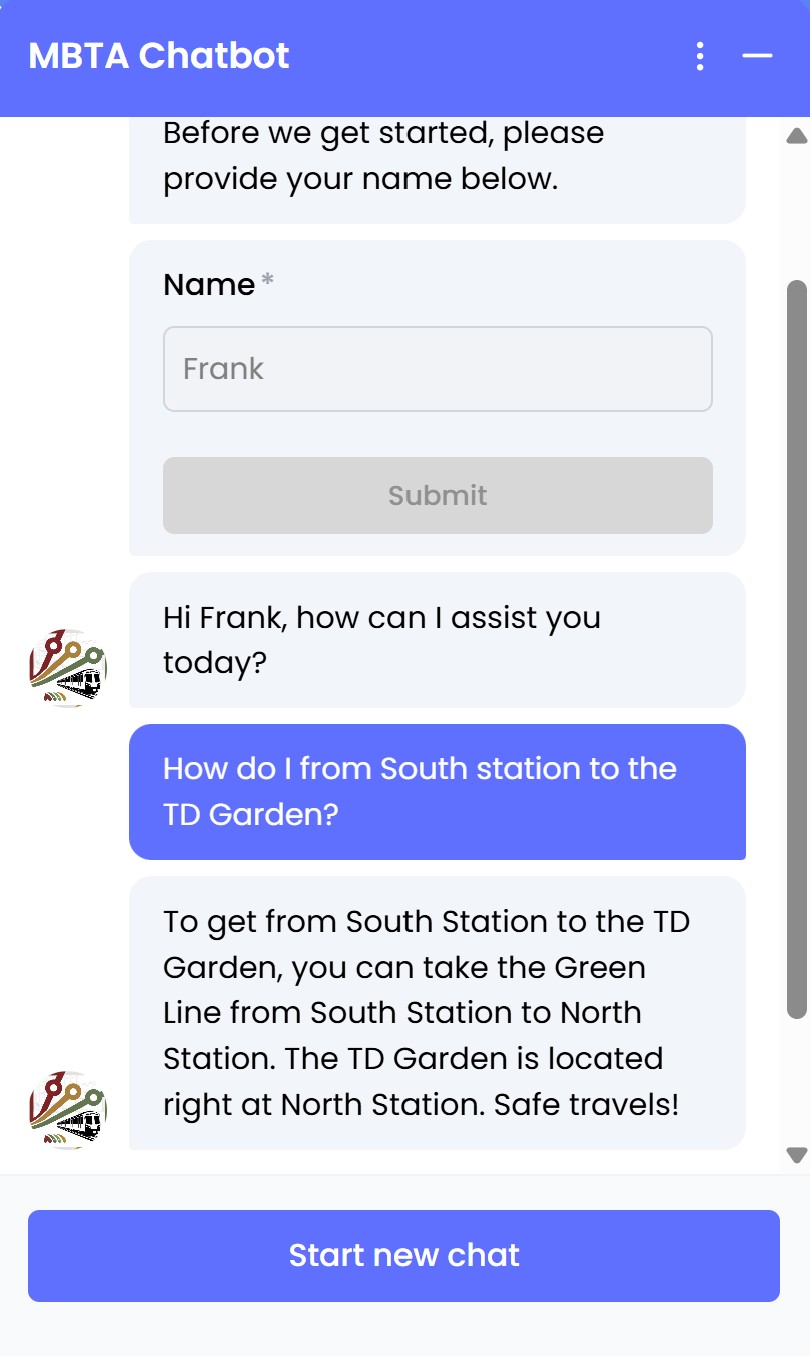
You're Ready to Go!
Now you're all set to start using the MBTA Route Planner. Happy travels, and enjoy your journey through Boston!